Please create a Password Hint!!! You will then be able to retrieve a new pin on your own and have it emailed to you. In order to retrieve a new pin you must first create your Password Hint. You can do this by clicking on the 'Personal Info' link found at the top of the page to the right of your name. Then click on the 'Password Hint' link.
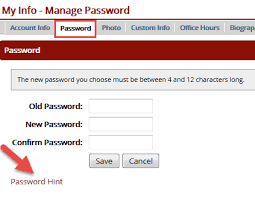
Need to change your Pin/Password?
You can change your pin/password once you are logged in by clicking on the 'Personal Info' link found at the top of the page to the right of your name. Then click on the password tab. Type your current pin/password, your new pin/password and then confirm your pin/password. Click the save button. Pins/Passwords can be no longer than 12 characters.
Lost Pin/Password? If you have lost or misplaced your pin/password you can retrieve your pin by typing in your ID and clicking on the 'I forgot my password' link. If you have not created a Password Hint you will need to contact us and your password/pin will be reset.

Comments
0 comments
Please sign in to leave a comment.